Student Home

Your apps are waiting for you in Clever!

Clever is your online "portal" for B-PC content. It opens automatically when you log into your student Chromebook, and loads your apps and links based on your classes and teachers.
In Clever, any app you see can securely store your username and password for future use so you don't have to remember them!
If you have any questions fill out a Spartan Help Desk ticket or browse the Your Tech page to learn more.
Sign up for StudentSquare!
Once you enter Junior High (6th grade), you’re eligible to use your “@bpcschools.org” account to sign up for StudentSquare.
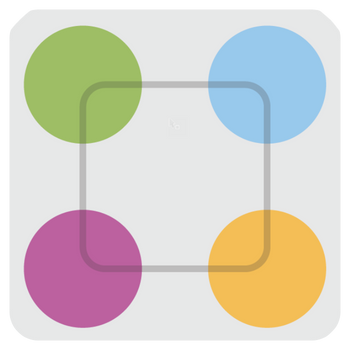 Go to Clever on your school Chromebook, and find the StudentSquare icon.
Go to Clever on your school Chromebook, and find the StudentSquare icon.
Click it and choose the “Sign in with Google” button.
That’s it! 🎉
(If you want to install the free mobile app for access from your phone, you can do that as well. Scroll to the bottom of this page for links to get the app.)
Need help or support?
If this is an emergency, use a phone to dial 911.

 Additional settings for Safari Browser.
Additional settings for Safari Browser.


